As a busy parent, I work hard to preserve time for family history work. Over the years, the tools I use have made the biggest difference in how much time I can spend and how much I can accomplish. Today I want to compare different electronic tools that can be used for genealogy and how they have helped me do the work while raising seven children.
What can be done on the iPad?
- (with iPhone) Digitize photo collection
- Share and backup digital photos on Flickr, Google Photos, and online trees like FamilySearch and Ancestry
- Search for records on Ancestry, FamilySearch, My Heritage & connect them to the family tree (I prefer to do this on the browser versions, although the apps keep improving)
- Download those records to my iPad to get backed up (like my photos) and also entered into Evernote for further analysis
- Manage genealogy conference handouts, notes, and resources on Evernote
- Write blog posts (with a blogging app)
- Create family history videos & share via YouTube
- Blog, article reading
- Webinar watching
- Social media management for sharing family history
- Great photo editing apps that are very user friendly
- Can be used while holding and caring for babies and small children
- Take it anywhere and everywhere in a regular purse
- Awesome battery life
- Not good options for full featured word processing, like adding footnotes
- Not good option for an offline, computer-based genealogy program (RootsMagic, Legacy, etc)
- Clunky for multi-tasking: transcribing docs, comparing two docs or sites… it can be done but it is not smooth
- Often tasks require an external keyboard or it is very inefficient typing
- Poor internal photo management capability
- Full featured word processing, Evernote, and Facebook
- Can operate computer-based genealogy software
- Pretty good at multi-tasking, just limited by screen size and eye strength
- Portable, but needs its own bag
- Can use software like book making software, transcription software
- Good file and photo management capability
- Fully featured photo editing software, sometimes not so user friendly
- Harder to use while tending babies and small children
- I prefer movie making on the iPad’s built in tools
- Limited battery life
- Multiple screens can be connected = more multi-tasking
- External hard-drive backup
- Very difficult to use while tending babies and small children
- Not portable for onsite research, or following children around
For the past several years, the iPad has been my go-to device. It has allowed me to accomplish a lot of family history preservation and sharing and a lot of genealogy research. What tool helps you facilitate your family history work as a busy parent?
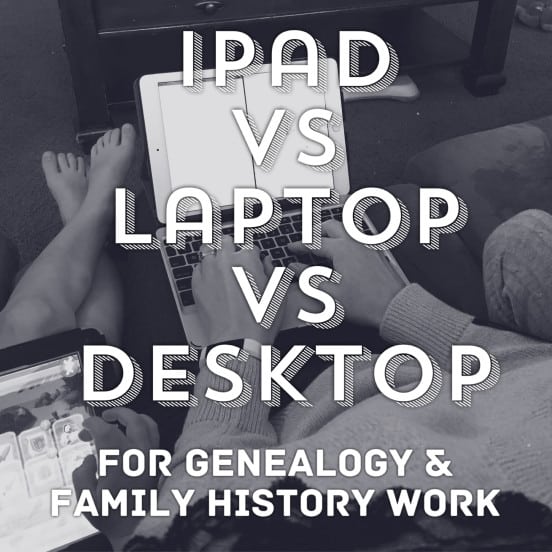
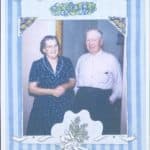
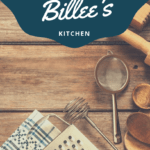



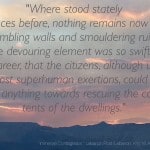
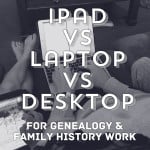
Devon Noel Lee
April 19, 2017 — 2:11 pm
Melissa! What a great post. I love how you explained the technological tools and what they can and can not do for genealogy. Almost makes me want to add a tablet to my arsenal.
Melissa Finlay
April 19, 2017 — 5:52 pm
The tablet has seriously been my genealogy “saving grace” through the last two babies/toddlers.
Jana Greenhalgh
April 19, 2017 — 2:36 pm
Isn’t it amazing that we have these tech tools to facilitate our family history and make life more efficient?! I love whipping out my device and pulling up a census record or tree whenever I want to, wherever I am. We are so blessed.
Melissa Finlay
April 19, 2017 — 5:53 pm
Truly! The advancement in the tools at our disposal is mind boggling from the time I started researching 26 years ago until today.
Nicole
April 19, 2017 — 3:28 pm
Great ideas! I think you’re right, iPads are awesome for following kids around. I like my chromebook for that too. It’s so much like a tablet. I love that the battery lasts 10-13 hours. So lightweight. These are so nice for carrying around your family history technology!
Melissa Finlay
April 19, 2017 — 5:55 pm
Yes, Chromebooks are very useful too. I didn’t cover those specifically in my post because our chromebooks are mostly used for my kids homeschool tasks. Thanks for pointing that out.
Amy Archibald
April 19, 2017 — 6:57 pm
Thanks for sharing all about iPads … I should get a new one. My old 1st generation one doesn’t even access current apps. Perhaps what I learned most from your post is that I have old tech and I need tech that is current to make better use of my time and ease frustration. My cousin does a lot of on-the-go family history using her phone when she is waiting in line or waiting for appointments. Then once a week compiles her notes, etc. She wrote an entire history on one of her ancestors this way! I love tech that makes us more mobile. Thanks for sharing!
Melissa Finlay
April 19, 2017 — 8:10 pm
Yes, the newer models have amazing capabilities. She wrote an entire history in batches on her phone…Impressive!!
Diana Elder
April 19, 2017 — 11:22 pm
I’m ready for a Chromebook! I need something more portable and with a decent keyboard. Great ideas, Melissa. It’s so amazing what we can do now with our tech tools.
Melissa Finlay
April 20, 2017 — 2:04 am
The nice thing about Chromebooks is that they are so affordable!